
As an HR Manager, reporting on your daily tasks is crucial for tracking your progress, communicating with upper management, and ensuring accountability. A well-structured report not only reflects your work but also serves as a key document for decision-making, performance reviews, and maintaining transparency. Here’s a step-by-step guide on how to prepare a report on your daily tasks as an HR Manager.
1. Understand the Purpose of Your Report
Before diving into the report itself, it’s important to clarify the purpose of your report. Different reports may have varying objectives:
- Internal documentation: To track your progress and improve personal productivity.
- Team reporting: To update other departments or the HR team on ongoing projects.
- Upper management reporting: To provide insights for decision-making, such as staffing needs or compliance updates.
Knowing the purpose will help you structure the report to meet its specific goals.
2. Choose the Right Format
The format of your report will depend on the nature of the tasks and the expectations of your organization. Some common formats include:
- Daily Task Summary: A simple list of tasks completed, along with a brief description of each.
- Progress Report: Focuses on ongoing projects and where they stand relative to the overall goal.
- Action-Oriented Report: Highlights critical actions taken during the day, challenges faced, and solutions applied.
Ensure that the format aligns with your report’s objective and is easy to follow.
3. Organize Your Report into Key Sections
A well-structured report typically follows a logical order to ensure clarity and flow. Here’s a suggested outline for your daily HR report:
a. Introduction/Overview
Start with a brief introduction outlining the key focus areas of the day. This gives the reader an idea of what to expect. You can mention:
- High-priority tasks for the day.
- Meetings attended.
- Major objectives achieved.
Example:
“Today’s report focuses on recruitment efforts for the Sales department, updates on employee training sessions, and progress made on the new HR policy rollout.”
b. Daily Tasks Breakdown
In this section, list all the tasks completed during the day with a brief description. Group similar tasks together for easy reference. You can use bullet points or a table for clarity.
Example:
- Recruitment:
- Reviewed 50 resumes for the Marketing Executive position.
- Conducted 3 candidate interviews for the IT Executive role.
- Coordinated with department heads for candidate feedback.
- Employee Relations:
- Addressed employee grievance related to work-from-home policies.
- Held a meeting with the IT team to resolve an employee’s technical issues.
c. Project Updates
If you’re involved in ongoing projects (such as employee engagement initiatives or HR policy changes), provide updates on where you stand in terms of milestones. Include any progress made, upcoming deadlines, or blockers that require attention.
Example:
- Employee Onboarding Project: Completed the development of the onboarding schedule for the new hires in the Marketing Department. Awaiting feedback from the department head.
- HR Policy Rollout: Drafted the new work-from-home guidelines; they are now ready for legal review.
d. Challenges and Solutions
Every HR manager faces challenges on a daily basis, whether it’s employee conflicts, recruitment hurdles, or compliance issues. In this section, detail any challenges you encountered and the actions you took to resolve them.
Example:
- Challenge: A candidate for the IT Executive role declined the offer at the last minute.
- Solution: Contacted other shortlisted candidates and rescheduled interviews. Coordinated with the hiring manager to update the job description for better clarity.
e. Metrics and Data (If Applicable)
If relevant, include key HR metrics that help quantify your performance. This is particularly useful for recruitment, employee retention, training, or compliance reporting. Use tables or charts if necessary to make the data more digestible.
Example:
| Task | Number Completed | Status |
|---|---|---|
| Resumes Reviewed | 50 | Completed |
| Interviews Conducted | 3 | Completed |
| Employee Grievances Addressed | 1 | Ongoing |
| Training Sessions Scheduled | 2 | Completed |
f. Pending Tasks for the Next Day
To maintain continuity and ensure transparency, list the tasks that are pending and will carry over to the next day. This section is especially helpful for tracking long-term projects and for handovers if needed.
Example:
- Finalize the recruitment of a Marketing Executive.
- Review feedback from department heads on new HR policies.
- Schedule onboarding for the new hires starting next week.
4. Be Concise but Detailed
While it’s essential to be thorough, ensure your report is concise. Avoid overloading your report with unnecessary details. Focus on key activities, decisions, and their impacts on the organization. If additional details are needed, consider adding appendices or links to supporting documents.
5. Use Tools to Streamline Reporting
Leveraging digital tools can make reporting easier and more accurate. Consider using HR software that tracks tasks, progress, and employee data automatically. Some popular tools include:
- Pro HR (used at REPLIQ): For tracking recruitment and onboarding activities.
- BambooHR or Zoho People: For tracking employee metrics and daily HR operations.
- Google Docs/Sheets: For creating customizable reports that are easy to share with your team or management.
6. Review and Edit Before Submission
Before sending your report, take a few minutes to review it for any errors or omissions. Ensure that it accurately reflects your day’s work and includes all necessary information. Check for:
- Clarity: Can someone outside of HR understand your report?
- Accuracy: Are the facts and figures correct?
- Completeness: Have you covered all critical tasks, progress, and challenges?
7. End with Insights or Suggestions
As a value-add, consider ending your report with insights or suggestions. Whether it’s about improving recruitment processes, optimizing employee relations, or suggesting new HR initiatives, these contributions show your proactive engagement in shaping HR strategies.
Example: “To streamline the hiring process for senior-level positions, I suggest we introduce a pre-interview assignment that helps narrow down candidates before conducting time-consuming interviews.”
Final Thoughts: Daily task reporting as an HR Manager isn’t just about listing what you did during the day—it’s about demonstrating your impact on the organization, staying organized, and contributing to the company’s broader goals. By following this guide and structuring your reports in a clear, concise, and purposeful manner, you’ll ensure that your efforts are recognized and that critical HR functions run smoothly.
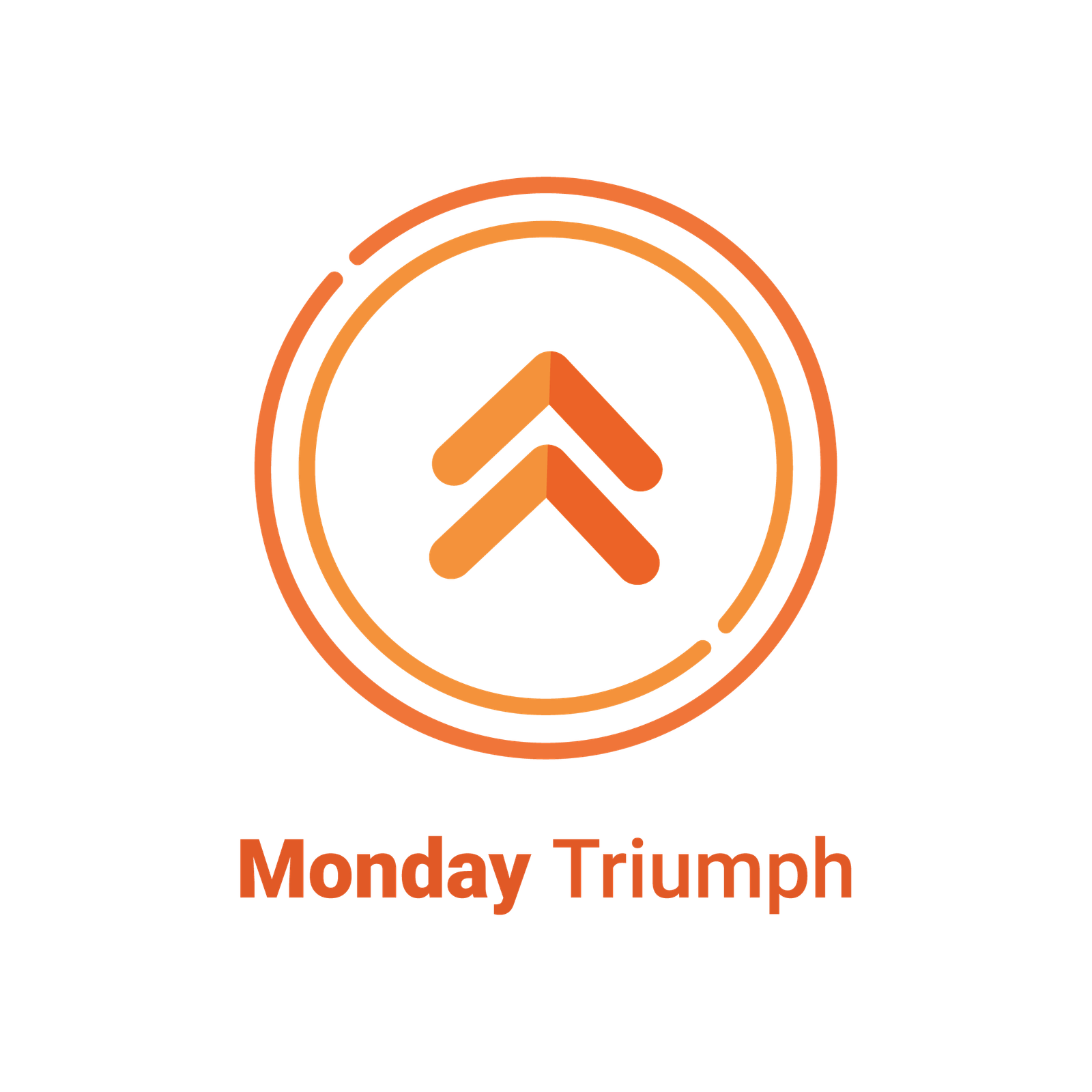
Leave a Reply
Your email address will not be published. Required fields are marked *